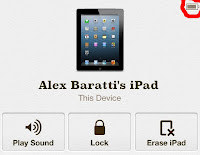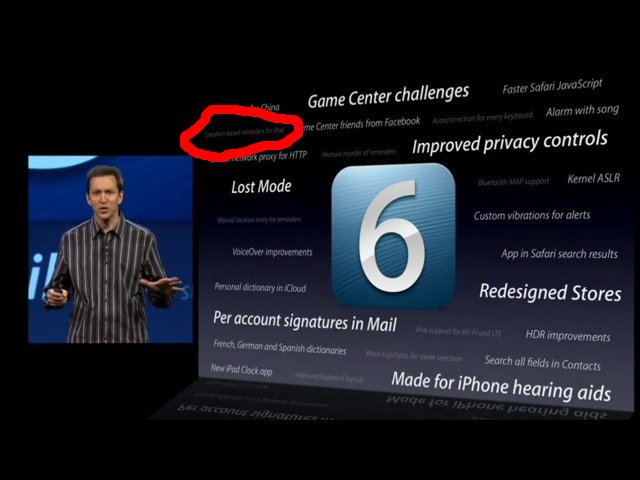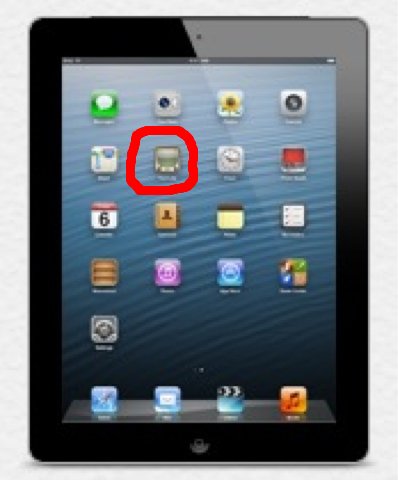iOS 6 is finally here! I tested out some of it's features. What wonders is it hiding? Let's find out!
Maps:
Ok. I'm not going to lie. The Maps app can have its flaws. Especially, with the fact that the roads lead into bodies of water. However, Apple
has written a letter regarding the flaws and will address them. And when it is right, it works like a charm. It even shows traffic details. The turn by turn directions are nice. But, one of the best features has to be flyover. However, it only works in places with tall buildings (Downtown San Diego, Metro L.A., Manhattan, etc.) but when it works, it looks amazing.
Find My iPhone:
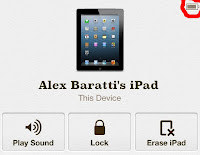 |
| The new Find My Friends app now shows battery levels. |
The new Find My iPhone app has some great new features! There's Lost Mode, which lets you track where your iOS device has been and even sends a phone number that lets the one who finds it call you with ease. In addition, the new Find My iPhone app lets you see the battery levels of your iOS device. However, the battery level feature doesn't work for Macs. Even the picture of the device changes based on it's condition. For example, the screen of the device may be black if it's offline. It's the little things that make it nice.
Siri:
Siri now has restaurant references, movie times, and sport scores. And I've got to say, all my friends and I enjoy Siri when it comes to football. She even has more responses. Ask her, "How much wood would a wood chuck chuck, if a wood chuck could chuck wood?"
Facebook:
The Facebook feature isn't my favorite feature as I am not a social butterfly, but others might enjoy it. It has the same functions of Twitter. You know, post, integration, and adding the information to your contacts. Except, that you can choose who you can share with.
The Lost Features:
If you remember the iOS 6 part of WWDC 2012 with
Scott Forstall, you may have seen some of the hidden features in the Keynote. If you looked deep enough, you would see a feature that said, "Location-Based Reminders for iPad". They only had that for iPhone at the time. So, where is it? I went to the app and I couldn't find the function. Not even Siri could help me. Perhaps it works over iCloud. Meaning that you would have to create the reminder on your iPhone and get it from the cloud. I don't know as I currently do not have an iPhone.
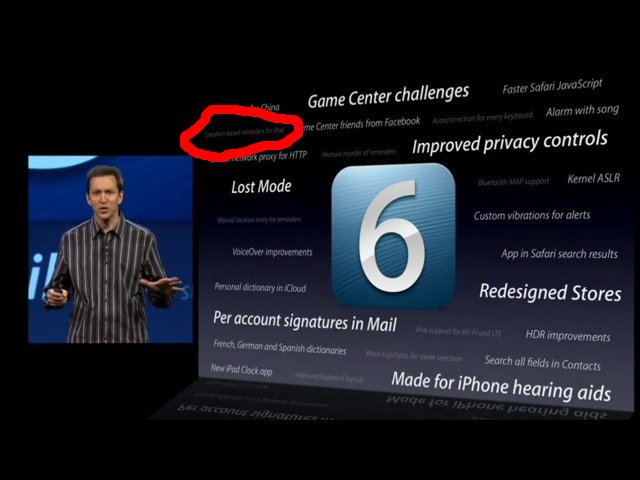 |
| In the top left corner, one of the features say, "Location Based Reminders for iPad". |
You may know that the YouTube app has been removed from iOS and is now a free iPhone app from the App Store. But in this Apple made screenshot of an iPad (sorry about the quality), it shows the YouTube app along with all the other apps. But it's not on the iPad.
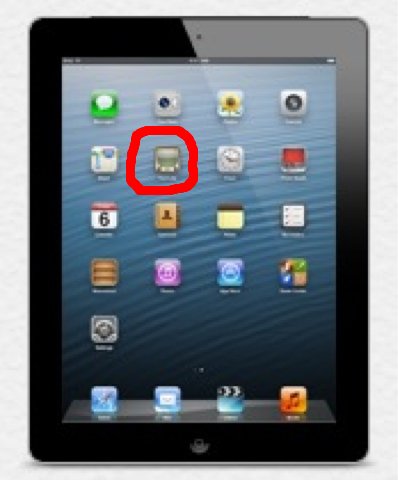 |
| Notice that among the apps is the removed YouTube app. |